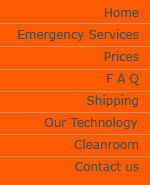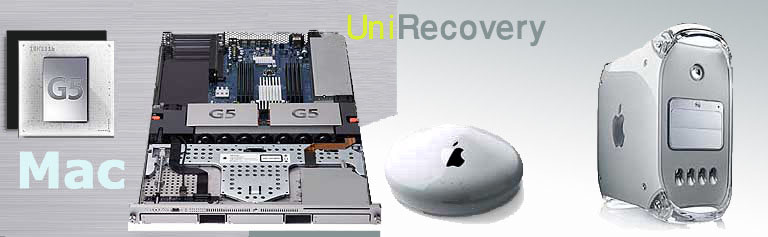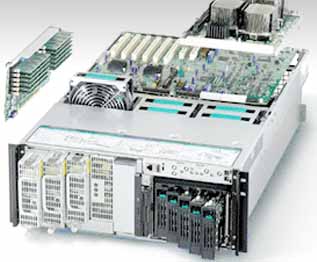|
Macintosh Apple Data Recovery Services for HPFS and HPFS+
Mac sare popular among designers especially the ibook and G5s machines. Our Mac UniRecovery methods are non-intrusive and meets Apples warranty requirements. We guarantee the integrity of all magnetic media and the electronic components with your system integrity will be maintained.
UniRecovery stays the know on how to recover from all the common disk crash, viruses, and hacker outage tactics that can affect and put your data at risk. We handle recoveries and failures from power surges, human error, natural disasters and more. In adition to supporting all hard drive makes used by apple we have developed powerful data recovery tools allowing us to have full access at the hex level of the HPFS and HPFS+ file system.
We have great in-depth understand of the Mac, that is why we continue to lead the recovery success rate for Mac data recovery services. We are continuously delivering tools and solutions for all version of the platform, so if your data has been deleted, lost or damaged we are the Mac Data Recovery Service specialists to call.
Macintosh Platform Comitment:
Our Mac data recovery specialists have access to in-depth knowledge based on proven research allowing us to continue to be at the forefront of the industry. We invest in R&D putting more resources into developing our own proprietary Mac tools and technology to ensure that we maintain our high recovery success rate.
In Case of MAC Hard Disk Drive Failure
- Follow these simple steps to get the drive in to us if and when a hard drive crash happens:
Turn your Mac off, if your hard drive is making any buzzing or clicking noises, or any unusual sounds at all. Shutting your Mac down ensures you don't cause additional damage to the drive or data. Remember that in this situation, rebooting can literally kill your hard drive if it is physically damaged already.
- Never attempt to fix the problem yourself. By opening or operating on a hard drive without the proper knowledge, tools or environment, one could potentially cause more problems for the drive and the data, resulting in less of a chance for an affordable, successful recovery.
- Data Recovery Services specialist. Our technicians will evaluate your data loss situation and instruct you on how to ship the drive. Typically, we can recover Mac data within 24 to 72hrs, depending on the level of damage and service level priority.
Apple MAC Xserver RAID:
Xserve RAID features a breakthrough Apple-designed architecture that combines affordable, high-capacity Ultra ATA drive technology with an industry standard 2Gb Fibre Channel interface for data access. Xserve RAID is hands-down the best value in external RAID storage. Xserve RAID works well with Mac OS X Server, and one can use it with Windows-, Linux- or NetWare-based servers as well.
Each Xserve RAID controller uses an environment management coprocessor to monitor and manage the RAID set and enclosure conditions. Naturally, one cancontrol the controllers, instead of the other way around (this is Apple technology, remember). The RAID Admin utility uses the environment management coprocessor to build multiple RAID sets on the fly, enabling to bring storage online instantly — with no waiting for initialization. And since the RAID Admin utility is written entirely in Java, one can monitor and manage ones RAID storage from anywhere on the Internet.
Each 7200 RPM hard drive connects to a dedicated Ultra ATA drive channel to eliminate bottlenecks and maximize the 400MB/s Fibre Channel host connection. This in turn means that as one add drives, Xserve RAID scales in both capacity and performance. And with an industry-standard 42U rack holding 78 terabytes of storage, one can keep adding drives for virtually unlimited storage.
In Case of MAC Hard Disk Drive Failure
- Follow these simple steps to get the drive in to us if and when a hard drive crash happens:
- Turn off the computer, if your hard drive is making any clicking noises, or any unusual sounds at all. Shutting your Mac down ensures you don't cause further damage to the drive or data. Remember that in this situation, rebooting can literally kill your hard drive if it is physically damaged already.
|
- Never attempt to fix the problem yourself.
|
- Do Not attemp to open up the hard drive sealed lid, imminent loss of the data will occur if the seal is opened up.
|
- Our specialists will evaluate your disk and shall assess the damage level within 8 working hours.
|
Packaging instructions:
- Place the damaged media/drive in an anti-static bag.
- Wrap the drive securely in bubble wrap.
- Make sure to place the media in a robust shipping box. Ensure the media is static.
- Mark the outside of the package "FRAGILE - HANDLE WITH CARE".
- Print, fill out and enclose data recovery further to emailing us for a request form
or call us on 08000 439 549 before sealing the box.
We can either arrange to collect your drive at our own cost (if we are notified prior to 12 noon) alternatively, the damaged media can be shipped via Special Delivery Royal Mail guaranteed next-day delivery to our data recovery facility.
|
Our address:
UniRecovery
Unit 9, Northfields Prospect Business Centre,
London SW18 1PE |
Our Laboratories : |
UniRecovery guarantees : |
|
As a single speck of dust entering a hard disk could cause fatal results. It is larger than the distance between the read/write heads and the platter in a hard disk (40 microns, a human hair being 100 microns thick) and its collision with the Hard Disk head would be extremely detrimental.
Our advanced laboratories are equipped with Clean Rooms rated as ‘Class 1000, 100 & 10 ’ where there exists no more than 1000 particles; and ‘Class 100’ where there exists no more than 100 particles whereas with "Class 10", less than 10 particles of 0,5 µm found in our Cabim-Flow which is of "Class 10".
The air quality of the Clean Rooms complies with the applicable standards BS 5295, ISO 14644-4 and Federal Standard 209. Hard disk fabrication requires a ‘Class 100’ Clean Room and UniRecovery undertake all laptop hard drive recovery work in Clean Rooms ‘Class 10’. Commonly established, recovery from “Clicking” hard disk drives, can also be achieved under these specialised Clean Room conditions.
As a general guideline, UniRecovery recover data that has been lost due to:
78% - hardware or system malfunction
11% - human error.
7% - software corruption or program malfunctions
2% - computer viruses
1% - natural disasters
1% - other
|
- NO FIX, NO FEE : no charge if your data cannot be recovered!
- to charge Fixed Rates for the recovery of your data irrespective of the cost & time it takes to recover.
- Door to Door collection & delivery all included in our fixed rates.
- To recover all recoverable data.
- Rapid Response: in order to get you back up and running with the shortest possible delay.
- To maintain the highest standard of work environment with the use of Clean rooms within all our laboratories, in which air quality complies with the applicable standards BS 5295, ISO 14644-4 and Federal Standard 209.
- Extensive experience and expertise in recovering data from ‘inaccessible’ hard drives.
- Data recovery from SCSI, RAIDs, SANs or NASs servers, Mirrored and Striped Volume, Exchange Servers, RAID or NAS servers, backup tapes, floppy diskettes, Zip, Optical Media.
- Complete discretion with regards to client data protection.
- A specialist team of RAID server qualified data recovery engineers.
- Free post-recovery customer services: providing you with measures to prevent similar losses in the future.
- Recovery (if the data is recoverable) solutions for data loss caused by power surges, software or system malfunction, lightening, fires, floods, sabotage, user errors, accidental format, deletion, repartitioning.
- A specialist team of forensic data recovery experts for litigation cases.
|
|