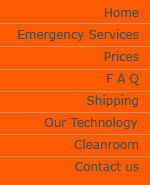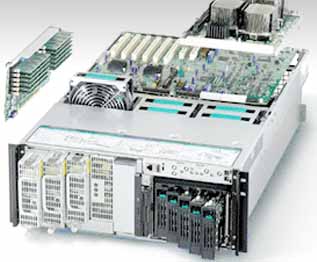RAID Data Recovery:
Another reason why UniRecovery Laboratories continues to achieve such an impeccable success rate is its professional team of RAID Data Recovery and server recovery specialists. The team of expert engineers have access to in-depth knowledge based on proven research allowing us to continue to be at the forefront of the industry. The RAID Data Recovery team has acquired extensive knowledge of recovering data from terabyte servers, like those used by large financial institutions, for example the City Group. Unirecovery has also developed, in collaboration with Pulse Technologies, a very unique and high-tech RAID tool for RAID recovery. This allows UniRecovery to provide you with the following service:
- Collection of your damaged RAID servers (a supplementary cost may be charged depending on your location)
- NO FIX NO FEE: no charge if your RAID array server cannot be recovered!
- A Door to Door collection & delivery all included in our service.
- to charge a FIXED Rates for the RAID Data Recovery service, irrespective of the time it takes to recover.
- On receipt, the allocation of two qualified engineers RAID Recovery Specialists, dedicated solely to retrieving your data. As far as possible, they will work around the clock in order to achieve the speediest recovery
- Extensive expertise in dealing with many problems like yours on RAID servers, and specialised high technology to best carry out the recovery
- Non-intrusive technologies which guarantee the integrity of data and hardware are not compromised even if the RAID configurations have been changed and there are physical damage on the drives.
- Retrieval of data in highly controlled environments (Clean Rooms Class 1000, Class 100 and Class 10 are only ever used)
- To minimize the lead-time involved in recovering data for our clients. Lead-time for standard service orders ranges between 4-10 business days. Expedited orders average between 2-5 business days.
- The shortest turn-around time achievable: 12 hours - 3 days depending upon the extent of the damage and the size of the hardware.
- Return of all your recovered data on a brand new hard disk (either supplied by you, or by UniRecovery at an agreed cost).
UniRecovery is capable of recovering data from the following cases of data loss:
- The damage or the loss of RAID configurations.
- Damaged striping.
- RAID controller failure.
- Formatted Drive.
- Software or operating system upgrades.
- Clicking drives.
- Inaccessible Drives.
- Corrupt or Damaged Partition Table.
- Rebuild RAID failure.
- Drive Not Booting Missing File/Directory Deleted File/Directory.
With problems relating to:
- RAID device not ready.
- Inaccessible boot device.
- Unable to access drive "X".
- Operating system not found.
- Missing operating system.
- Formatted, Fdisked, partially re-loaded volumes.
- NTLDR missing.
- Failure of more than 1 RAID set drives.
- Corrupted parity/data drive.
- Accidental/Intentional deleted partition.
- RAID Controller failure.
- Multiple drive or component failure.
- Improper drive or media replacement.
Please check UniRecovery's fixed Prices and follow their experts advice on What To Do Next or call Free
RAID (redundant array of independent discs) is a concept in storage subsystems that can deliver higher levels of protection against down-time and data loss than conventional disc drives. RAID refers to a drive architecture designed to safeguard critical data through redundancy. In theory, RAID arrays composed of conventional discs can function for hundreds or even thousands of years without losing data because of a disc failure. RAID also offers other benefits: it can improve input/output performance, make servicing simpler and quicker and allow users to fine-tune the drive system to match the needs of specific applications. The RAID concept was first articulated by a group of Berkeley re-searchers in 1987. Their work defined five levels of RAID: five ways of distributing data across an array of discs so that the failure of a single disc does not cause data loss. Of the original designs, three have proven commercially attractive: Level 1, Level 3 and Level 5. Though not strictly RAID, an additional level, Level 0, is commonly included among RAID designs because of its similarity to the original designs. Level 0 distributes data across discs by striping-a technique for storing consecutive chunks of data on different discs. Striping improves I/O throughput but provides no more data protection than conventional drives. Level 1 achieves data redundancy through mirroring-keeping identical data on two separate discs. Mirroring offers excellent reliability and some improvement in I/O throughput but is relatively inefficient in its use of total disc capacity. Level 3 and Level 5 combine striping with parity codes to allow recovery of data if a disc fails. Level 3 and Level 5 both use disc capacity more efficiently than Level 1. There is more to RAID than redundancy. RAID contributes to automatic load balancing, avoiding hot discs where 80 percent of the I/O requests target 20 percent of the disc capacity. The right choice of RAID level can speed up data transfers or handle more I/O requests per second. Level-3 drives process large amounts of data quickly by transferring data from all discs in parallel, shortening transfer times for applications such as image processing or CAD that read in large, sequential files. Level-5 arrays can handle large numbers of I/O requests concurrently, so they are a good match for applications that make many small requests.
|
Redundant Arrays of Inexpensive Disks (RAID)
|
RAID 0 |
Descriptions of RAID 0:
RAID 0 / known as data striping, distributes data across drives which results in higher data throughout. Striping is optimized for performance at the expense of fault tolerance. Drives in RAID 0 array, mirrors the data across the multiple drives. A RAID Level 0 array can obtain numerous stripes. In RAID 0 if 2 x 250 GB drives the array size will be 500 GB .
|
Advantages of RAID 0 :
The reason RAID 0 is a performance-enhancing configuration is that striping enables the array to directly access data from the multiple drives simultaneously. As the data is spread outacross a number of drives in the array, it can be accessed faster without having "bottled-up neck" effect on a single drive. This is highly advantageous when retrieving large files, as the file data is spread out effectively across multiple drives with direct accessibility yet treated as fragments on the data stripes.
|
Disadvantage of RAID 0 :
The fault tolerance is compromised; data loss is higher as there is no space made available to store the redundant data. Any drive failure in the RAID 0, data loss is imminent.
|
RAID 1 |
The Descriptions of RAID 1
The RAID 1 known as drive mirroring, works by simultaneously copying data to a second drive so no data is lost if there is drive failure, it has enhanced reliability achieved by duplicating/mirroring all the data on the available drives. RAID 1 enhanced performance depends upon available capacity in the drives. In RAID 1 if you have 2 x 250 GB drives the array size will be 250 GB. |
Advantages of RAID 1:
This provides a full level of redundancy for the data on the system as the data is mirrored on to both drives. If one of the drives fails, the other drive still has all the data that existed in the system.
|
Disadvantages of RAID 1:
The RAID 1 capacity will only be as big the smallest of the drives, effectively halving the amount of storage capacity if the two drives were used. if you have 2 x 250 GB drives the array size will be 250 GB.The number of read requests and total wait-state times both drop significantly; inversely proportional to the number of hard drives in the RAID.
|
RAID 2 |
Description of RAID 2:
RAID 2 system provides protection in case hard drives in the subsystem incur problems or otherwise fail.
|
Advantages of of RAID 2:
This level builds fault tolerance based on Hamming Error Correction Code (ECC), which is used to maintain the integrity of data. Consequently, the higher rate of data transfer required, the better the ratio of data disks to ECC disks. If the numbers match, the data is intact; if there is a discrepancy, the lost data can be recalculated using the first or earlier checksum as a reference point. Subsequently speedy data error correction. Relatively, the controller design is simpler than that of RAID levels 3,4 & 5. |
Disadvantages of RAID 2:Commercially is unviable as it is inefficient, transaction data rate is at the rate of a single disk at best (with spindle synchronization). Entry level cost very high - requires very high transfer data rate requirement to justify
very high ratio of ECC disks to data disks.
|
RAID 3 |
General Details:
The data block is subdivided "striped" and written on the data disks. Stripe parity is generated on Writes, recorded on the parity disk and checked on Reads. Stripes data at a byte level across several drives, with parity stored on one drive. It is otherwise similar to level 4. Byte-level striping requires hardware support for the most efficient use. |
RAID 4 |
General Details:
stripes data at a block level across several drives, with parity stored on one drive. The parity information allows recovery from the failure of any single drive. The performance of a level 4 array is very good for reads (the same as level 0). However, writes require that parity data be updated each time. This slows small random writes, in particular, though large writes or sequential writes are fairly fast. The cost per megabyte of a level 4 array can be low because only one drive in the array stores redundant data.
|
RAID 5 |
General Details:
RAID Level 5 - is most often referred to as striping with distributed parity. RAID Level 5 is similar to level 4, but distributes parity among the drives. No single disk is devoted to parity. This can speed small writes in multiprocessing systems. Because parity data must be distributed on each drive during reads, the performance for reads tends to be considerably lower than a level 4 array. The cost per megabyte is the same as for level 4. |
General Details:
RAID 0/1 or10 - is a dual level array that utilizes multiple RAID1 (mirrored) sets into a single array. Data is striped across all mirrored sets. As a comparison to RAID 5 where lower cost and fault tolerance is important, RAID 0/1 utilizes several drives, in order to provide better performance. Each drive in the array is duplicated (mirrored). This eliminates the overhead and delay of parity. This level array offers high data transfer advantages of striped arrays and increased data accessibility (reads). System performance during a drive rebuild is also better than that of parity based arrays, since data does not need to be regenerated from parity information, but copied from the other mirrored drive.
|
General Details:
RAID 0/5 or 50 - a dual level array that utilizes multiple RAID5 sets into a single array. In RAID 0/5 array, a single hard drive failure can occur in each of the RAID5 without any loss of data on the entire array. Keep in mind, as the number of hard drives increase in an array, so does the increased possibility of a single hard drive failure. Although there is an increased write performance in RAID 0/5, once a hard drive fails and reconstruction takes place, there is a noticeable decrease in performance, data/program access will be slower, and transfer speeds on the array will be effected.
|
Apple MAC Xserver RAID: Xserve RAID features a breakthrough Apple-designed architecture that combines affordable, high-capacity Ultra ATA drive technology with an industry standard 2Gb Fibre Channel interface for data access. Xserve RAID is hands-down the best value in external RAID storage. Xserve RAID works well with Mac OS X Server, and one can use it with Windows-, Linux- or NetWare-based servers as well.Each Xserve RAID controller uses an environment management coprocessor to monitor and manage the RAID set and enclosure conditions. With Apple technology, one can control the controllers, instead of the other way around. The RAID Admin utility uses the environment management coprocessor to build multiple RAID sets on the fly, enabling to bring storage online instantly — with no waiting for initialization. And since the RAID Admin utility is written entirely in Java, one can monitor and manage ones RAID storage from anywhere on the Internet.Each 7200 RPM hard drive connects to a dedicated Ultra ATA drive channel to eliminate bottlenecks and maximize the 400MB/s Fibre Channel host connection. This in turn means that as one add drives, Xserve RAID scales in both capacity and performance. And with an industry-standard 42U rack holding 78 terabytes of storage, one can keep adding drives for virtually unlimited storage.
RAID Server Manufacturers: Adaptec, AMIBus, Compaq, Dell, HP - Hewlett Packard, Logic, Mylex, Network Appliance, PERC, 3ware, EMC, Pinnacle, Promise, Raidtec, Software RAIDs, Storage Dimensions, Sun. RAIDFLEX 500 SCSI / IDE / S-ATA RAIDDP-520RS Rackmount 4U 13 drive dual SCSI host, SCSI drives
DP-520RF Rackmount 4U 13 drive dual Fibre Channel host, SCSI drives
DP-520DS Desktop 12 drive dual SCSI host, SCSI drives
DP-520DF Desktop 12 drive dual Fibre Channel host, SCSI drives
.
IDE Drives - SCSI / Fibre HostDP-550RS Rackmount 4U 10 drive dual SCSI host, IDE drives
DP-550RF Rackmount 4U 10 drive dual Fibre Channel host, IDE drives
DP-550DS Desktop 10 drive dual SCSI host, IDE drives
DP-550DF Desktop 10 drive dual Fibre Channel host, IDE drives S-ATA Drives - SCSI / Fibre HostDP-560RS Rackmount 4U 13 drive dual SCSI host, S-ATA drives
DP-560RF Rackmount 4U 13 drive dual Fibre Channel host, S-ATA drives
DP-560DS Desktop 12 drive dual SCSI host, S-ATA drives
DP-560DF Desktop 12 drive dual Fibre Channel host, S-ATA drives Features RAID levels 0, 1, 0+1, 3 and 5
Up to 3.0 TB using 300GB drives
Hot swap drive bays
Hot spare disk option
Dual redundant hot-swappable power supplies
Platform independent
Hot-swappable field-replaceable cooling fan
Dual U160 or Dual 2GBit FC host connections
Management software for remote monitoring Accessories and SparesPS-200W 200W hot swap PSU
FAN/ASSY-80 80mm fan assembly pack
DR-DMF05 Drive carrier
GBIC-20-3000F Optical SFP 2GB/s
MEM-SO-256 256MB SO-DIMM cache upgrade
MEM-SO-512 512MB SO-DIMM cache upgrade
Accidental deletion of files, Accidental deletions, Accidental reformatting of drives / Array, Accidental reformatting of partitions, Accidental replacement of media components, Accidentally deleted records, Accidentally overwritten database files, Actuator Failure, Applications that are unable to run or load files, Applications that are unable to run or load files, Back up Failures, Bad sectors, Computer virus and worm damage, Computer Worm damage, Controller Failure, Controller Malfunction, Corrupt files/data, Corrupted files, Corrupted database files, Corrupted RAID, Damage from Lightning, Floods and Fires, Damaged files or folders, Damaged Motor, Data corrupted, Deleted tables, Directory Corruption, Drive physical abuse, Earthquake, Employee Sabotage or Deletions, Fire, Fire or water damage, Firmware corruption, Flood, Hard disk component failure and crashes, Hard disk drive component failure, Hard drive crashes, Hard drive failure, server Will not boot, Head Crash, Human Error, Hurricane/Tornado, Impact damage, Inaccessible drives and partitions, Inaccessible drives or partitions, Intermittent drive failure, Locked databases preventing access, Lost/Forgotten Password, Mechanical Failure, Media Damage, Media surface contamination and damage, Missing Partitions, Multiple drive failure, Natural disaster, Overwritten files, Overwritten RAID config files, Overwritten RAID settings, Power Spike, Power Supply Burn out or failure, RAID configuration corruption, RAID controller failure, RAID Controller failure, RAID corruption, RAID disk corruption, RAID disk failure, RAID disk overhear, RAID drive corruption, RAID drive failure, RAID drive incompatibility, RAID drive overheat, RAID failed, RAID failure, RAID hardware failure, RAID incorrect configuration, RAID incorrect setup, RAID rebuild failure, RAID user error, Reformatting, Repartition, Server registry configuration lost, Strange clicking noises, Surface contamination and damage, Unable to recognise backup files, Unable to run or load data, Unbootable System, User Error, Vibration damage, Virus attack, Virus attacks, Virus Corruptions and Deletions, Virus Infection, Viruses Water, coffee and other liquid damage
|